Northside Alumni Introduction to Twitter planner
Project: Introduction to Twitter
Description: This is the basic introduction on how to use Twitter.
Project Goals: To get people signed up and using twitter in about an hour.
10 Steps/Points:
Description: This is the basic introduction on how to use Twitter.
Project Goals: To get people signed up and using twitter in about an hour.
10 Steps/Points:
Sign up - go to http://www.twitter.com
- Real Name – Your Name
- Username – try your name, your nickname, your pets name.. whatever is easy for you.
- Password – never give this out
- socials@findalocalbuilder.com
- Uncheck the box to keep up with everything
- Type in the words that you see in the diagram
- Click Submit
- Real Name – Your Name
See if your friends are on twitter.
- I skip this part because I'm not really interested in giving my username and password to people I've never met. For example if I click 'Gmail'.. This is the choice I will be given.
- If you choose to allow it to do this, it will search your address books for people that you might now.
- Again… I Skip this step
- I skip this part because I'm not really interested in giving my username and password to people I've never met. For example if I click 'Gmail'.. This is the choice I will be given.
Click on Settings:
- Name/User/email… leave alone
- More Info Url put your website in there. If you want to put your facebook page in there… here's how : go to Facebook and go to your profile page… http://www.facebook.com/stan.bush
- One Line Bio
- Location
- Enable GeoTagging don't worry about that today
- English
- Protect My Tweets… this will allow you to see other tweets but they won't be able to see yours.
- Name/User/email… leave alone
- Password: if you want to change yoru password
Mobile -
- Setup a contact on your phone called "Twitter" and use the phone number 40404
- Send a text..
- http://help.twitter.com/forums/10711/entries/14020 for more commands
- Setup a contact on your phone called "Twitter" and use the phone number 40404
Notices
- When someone follows you
- When you receive a direct message
- Inside scoop - nahhh.
- When someone follows you
- Picture - this is where you upload your avata
Design
We won't get into all the design features… but you can play with these to figure out when one you want. If you would like to have one created for you more personalized, you should click on the 'change background image' and then browse for your image and upload. If you have graphic skills… you can create your own… such as:
Services we provide:
- Domain registration for your own name
- Hosting - free and paid.. From $3.99 to $14.99 a month.
- You can have your domain pull up your Facebook, Twitter, or MySpace page.
- Personalization of your Twitter account (backgrounds and other thin
- Domain registration for your own name

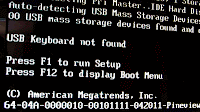

Comments