Windows could not start
"windows could not start because the following file is missing or corrupt" "System32\drivers\pci.sys
1. Start the Recovery Console.
2. Select the installation you wish to access.
3. Type the administrator password.
4. Type MAP to determine the drive letter assigned to the CD-ROM.
5. Type Expand \i386\pci.sy_ c:\Winnt\System32\drivers /y. You should receive:pci.sys
(IF you get a message saying 'access denied' then type this instead…)
Expand \i386\pci.sy_ c:\Winnt\System32\drivers /
You should get a message saying
1 file(s) expanded.
6. Type exit.
NOTE: c:\winnt should be replaced with the location of your Windows installation start the recovery console?

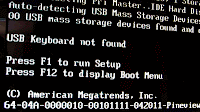

Comments