Removing Internet Explorer 9
| Title: How do I remove Internet Explorer 9? |
While logging into a website, I got a message that my 'browser was too old'. I was a little miffed, and confused because I was running IE8 and didn't think that qualified as 'old'. At any rate, I made the mistake of installing IE9. Here's what I did to remove it. Content: IE9 is currently a pre-release software and you may need to remove it to get back to a production environment. However, when they try to uninstall through add/remove programs, IE9 is not in the program list but listed under Installed Updates. You can remove IE9 Beta using the following steps. 1. Close all programs. 2. Click Start, and then click Control Panel. 3. Click Uninstall a Program under the Programs category 4. In the Tasks pane, click View installed updates. 5. In the list of installed updates, double-click Windows Internet Explorer 9. 6. In the Uninstall an update dialog box, click Yes. Note If you are prompted for an administrator password or for confirmation, type the password, or click Continue. 7. Follow the instructions to uninstall Internet Explorer 9. 8. When the uninstall program is finished, restart your computer. 9. After you restart your computer, open Internet Explorer. 10. Click About Internet Explorer on the Help menu. If Internet Explorer 7 or 8 appears in the About Internet Explorerdialog box, then you have successfully completed the uninstall. Clipped on 29-December-2010, 7 : 07 AM from http://social.answers.microsoft.com/Forums/en-US/InternetExplorer/thread/7250c2d2-20e1-4f0a-8056-4a6abd9a0f9b |
| Author Contact: Stan Bush Contact Phone: (478) 227-4736 or (478) 227-4SEO |
| Contact Email : dont-spam-stan@surfinwithstan.com (remove don't-spam- from the address to contact me) |
| Contact Twitter : stanbush Contact Facebook : http://profile.to/stanbush |
| Company Name : Sales Training And Networking |
| Company Twitter: http://twitter.com/surfinwithstan |
| Company Facebook: http://companies.to/surfinwithstan |

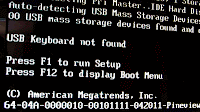

Comments